Chord Wizard Tutorial - Page 2
Finding a Chord
To me the beauty of the chord wizard is finding the right chords for an arrangement. Let's say that Missy is playing a song with an A, fret 4, in the melody. What chord should I play as a backup?
Under Chord Finder, find the box that says Select Chord. Select an A chord then click on Find Chords. The box below showing Chord Choices will be updated with choices. If you click on the arrow beneath Major Chords, you will now see a large number of choices. That probably doesn't help much at this point but we can see groupings in the chord selections that include all A chords, some B chords, some D chords, etc. Here is where a little intuition comes to play. If the key is D, then the chords are likely D, A, G or Bm. We don't see any G chords in this selection so the choices are narrowed. Also, the B chords are quite limited. We would first try the A major chord with A, C#, and E. It may or may not work.
If we know two or more notes the choices are much smaller. As an example, let's say that we have the music score for some song with multiple parts.
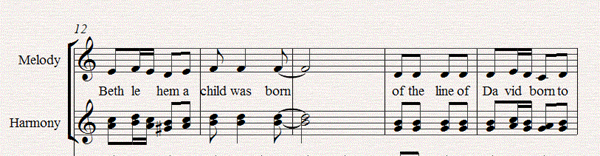
In the example above, we see in measure 1 an E melody note with harmony notes C and A. So, enter these notes into the Select Chord box and click Find Chords. Shown below, the choices are quite small: Am, Am7, or Fmaj7. We can then select a chord such as Am7, and find the possible fingerings by clicking on Fret Choice below the selection.
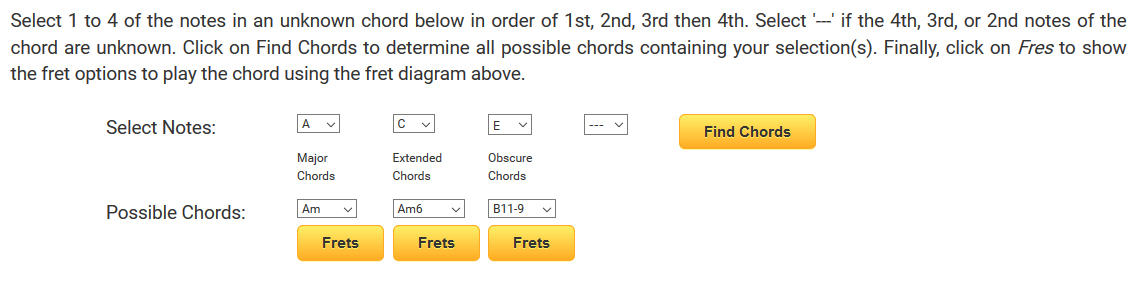
We can scroll down any of the Chord Choices to select other chords. We'll Select an Am7 beneath the Major Chords:
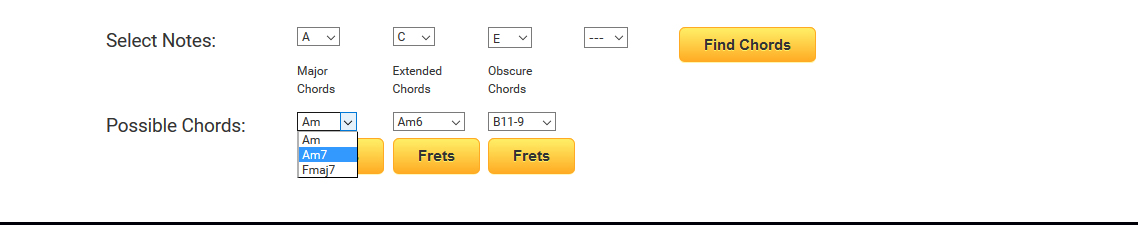
For Am7 the possible fingerings are (by clicking on Fret Choice):
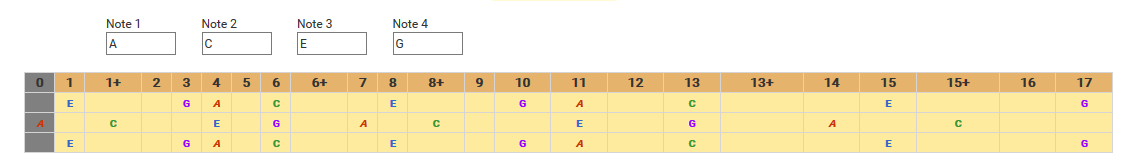
Since the root note is an E (fret 1) a good chord for Am7 would be 3,0,1. If playing backup or harmony, we would likely choose 1,0,3 or 4,4,3 or any of the other numerous possibilities. (You want to avoid playing the root note of the melody when playing harmony or backup.)
We hope this helps in the use of the Chord Wizard. Don't hesitate to contact us with any questions.